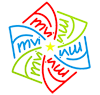Bài hướng dẫn: https://ctrlc.123.st/t839-skin-fmvi-version-3#7215
Thông tin cập nhật:
- 6.1.2013 sửa vị trí quickreply trong viewtopic_body
- 7.1.2013 sửa uid trong overall_header, xóa code thừa trong posting_body, bổ sung template topic_list_box, sửa lỗi không gửi trả lời nhanh được nhiều lần, sửa lỗi không hiện thông báo lên tường.
- 4.4.2013 sửa thống kê bài viết mới.
Các câu hỏi thường gặp:
- Cách bật Quickreply:
Trong skin fmvi 3 có mod trả lời nhanh nên mình đã ẩn nó đi, nếu muốn sử dụng, bạn tìm trong CSS đoạn này- Code:
#pun-qpost,
- Gửi video youtube không xem được trong fancybox:
Bạn gửi Link-local address trực tiếp vào bài viết chứ không dùng BBcode Youtube
- Lỗi ký tự tiếng Việt trong file javascript:
Bảng mã web phải chuyển về Unicode(UTF-8) mới xem được ký tự tiếng việt trong file javascript. - Internet Explorer: https://i.servimg.com/u/f12/17/70/81/78/1-8-2011.jpg
- Safari: https://i.servimg.com/u/f12/17/70/81/78/1-8-2010.jpg
- Firefox: https://i.servimg.com/u/f12/17/70/81/78/1-8-2012.jpg
- Opera: https://i.servimg.com/u/f12/17/70/81/78/1-8-2013.jpg
- Chrome: https://i.servimg.com/u/f12/17/70/81/78/1-8-2014.jpg
Do cập nhật mới của forumotion gây lỗi, các bạn sửa như sau:
1. Tìm trong CSS đoạn code từ
- Code:
/* Latest topic */
- Code:
/* Latest topic */
.boxFMvi{margin:0!important}
.top-vi,.viewrep{padding:10px!important;min-height:82px}
#most_active,#active_starters,#users_week,#users_month{display:none}
.rightrecent{overflow:hidden;position:absolute;right:0;text-align:right;text-overflow:ellipsis;white-space:nowrap;width:150px}
.showpost{line-height:18px;font-size:9px;position:absolute;right:166px}
.rightnumber{position:absolute;right:0pt;text-align:right;}
.leftrecent{width:370px;white-space:nowrap;position:absolute;overflow:hidden;text-overflow:ellipsis}
.imgstatus{background-color:#FFF;left:-30px;position:absolute;padding:2px 7px}
#content-container div#left{border:0 none;float:none;width:928px;margin:0}
*+ html #content-container div#main{margin-left:0}
* html #content-container #main-content{overflow:visible;margin-right:0}
* html #content-container div#main{margin-right:-99%;width:100%;float:none}
.latest_topics{list-style:decimal-leading-zero outside none;text-align:left;margin:0!important;padding:0 5px 0 30px}
.latest_topics li{line-height:16.1px;position:relative}
.toppost_width{float:left; width: 200px}
.recentWidth{float: left; width: 600px}
.recentWidth .main-head{position: relative; height: 1.3em;overflow: hidden;}
.recentWidth h3{marign-left: 10px}
.pun{background-color:#FFF;padding:12px;border:3px double #000;min-width:931px!important;width:931px;margin:0 auto}
.loaddinng{background-image:url(http://i48.servimg.com/u/f48/16/58/89/73/loadin12.gif);background-position:center center;background-repeat:no-repeat;height:150px;width:180px}
#checktip{position:absolute;right:10px;top:3px;z-index:300}
#numRecent{display:none;position:absolute;right:12px;top:7px}
.codebox dt a{float:right;padding-left:20px}
.main .main-foot,.main .main-head,.main-head.clearfix .h2,.main-head.clearfix .options{height:20px;line-height:20px}
.changetk{background:none repeat scroll 0 0 transparent;border:0 none!important;color:#706969;text-shadow:1px 1px 1px #FFF}
2. Tìm và xoá phần CSS của
- Code:
/* recent popup */
3. Tìm trong Template overall_header, ở đoạn gần cuối:
- Code:
<div id="{ID_LEFT}">
<!-- BEGIN giefmod_index1 -->
{giefmod_index1.MODVAR}
<!-- BEGIN saut -->
<div style="height:{SPACE_ROW}px"></div>
<!-- END saut -->
<!-- END giefmod_index1 -->
</div>
4. Tìm trong Template index_body:
- Code:
{CHATBOX_TOP}
- Code:
<div id="left" class="boxfmvi main">
<div class="main-head">
<div class="page-title">
<a style="float:left" href="javascript:void(0)" onclick="refreshfmvi()">
<img src="http://i15.servimg.com/u/f15/16/58/89/73/reload10.png" />
</a>
<span id="loadtext" style="float:right; display:none">[Đang tải dữ liệu...]</span>
<h2>Thống kê bài viết mới</h2>
</div>
</div>
<div class="main-content" style="margin: 2px; width: 926px;">
<!-- BEGIN giefmod_index1 -->
{giefmod_index1.MODVAR}
<!-- END giefmod_index1 -->
</div>
</div>
<script type="text/javascript">
function refreshfmvi() {
$("#loadtext").show();
$("#recentnew").css("opacity", 0.5).load("/forum #recentnew ul", function () {
$("#loadtext").hide();
$("#recentnew").css("opacity", 1)
})
}
$(".rightnumber").text(function () {
return $(this).text().slice($(this).text().lastIndexOf("-") + 1)
});
$(".top-vi, .viewrep").find("li:gt(4)").hide();
$("#left").fadeIn(1000);
$(".changetk").change(function () {
$("." + $(this).attr("name")).hide();
$("#" + $(this).val()).show()
})
</script>
5. Cập nhật lại các Template sau:
6. ACP >> Modules >> Portal & Widgets >> Forum widgets management:
https://i.servimg.com/u/f48/16/58/89/73/511.jpg
https://i.servimg.com/u/f72/17/70/81/78/widget10.jpg
https://i.servimg.com/u/f72/17/70/81/78/05-04-10.jpg
7. Xoá file javascript fmvi - latest topics ver 5, tìm trong file javascript fmvi - viewtopic:
- Code:
var tieude = $(".tieudeT:first").text().replace(/[?!(?!)\s+]/g, '+');
searchtopic('/search?search_keywords=' + tieude, '5', '#lienquan ul');
- Code:
$.ajax({
type: "GET",
cache: false,
dataType: "html",
url: "/search?search_keywords=" + $(".tieudeT:first").text().replace(/[?!(?!)\s+]/g, "+"),
success: function (a) {
if (!$(a).find("#last_baivong li").length) {
$("#lienCtrlC").remove()
} else {
$("#lienquan").html($(a).find("#last_baivong li:lt(5)"))
}
}
});
- Code:
<div class="main" id="lastFMvi">
<div class="main-head clearfix" style="width: 624px;">
<p class="h2" style="width: 220px !important">Bài viết liên quan:</p>
</div>
<div id="lienquan" style="min-height: 81px; border: 1px solid rgb(102, 102, 102); padding: 10px 8px; width: 632px;">
<ul class="latest_topics">
</ul>
</div>
</div>
- Code:
<div class="main" id="lienCtrlC">
<div class="main-head clearfix" style="width: 624px;">
<p class="h2">Bài viết liên quan:</p>
</div>
<div style="border: 1px solid rgb(102, 102, 102); padding: 10px 8px; width: 632px;">
<ul class="latest_topics" id="lienquan">
<li>Đang tải dữ liệu...</li>
</ul>
</div>
</div>
- Code:
<div id="last_baivong" style="display:none">
<!-- BEGIN searchresults -->
<li>
<span class="leftrecent" onmouseover="show_tooltip(this, $(this).next().html(), 'CtrlC')">
<a class="topictitle" href="{searchresults.U_VIEW_TOPIC}">{searchresults.TOPIC_TITLE}</a>
</span>
<div style="display:none">
<p class="tiplFMvi">Tiêu đề:
<span style="color:#216A8C">{searchresults.TOPIC_TITLE}</span>
</p>
<p>Tạo chủ đề:
{searchresults.TOPIC_AUTHOR}
</p>
<p>Chuyên mục:
<span style="color:#0099FF">{searchresults.FORUM_NAME}</span>
</p>
<p>Trạng thái:
<span style="color:#CC0000">{searchresults.L_TOPIC_FOLDER_ALT}</span>
</p>
<p>Lần xem:
<span style="color:#FF66CC">{searchresults.VIEWS}</span>
</p>
<p class="tiplFMvi">Lượt trả lời:
<span style="color:#009933">{searchresults.REPLIES}</span>
</p>
<p>Người gửi cuối:
{searchresults.LAST_POST_AUTHOR}
</p>
<p>Thời gian gửi:
<span style="color:#FF6600">{searchresults.LAST_POST_TIME}</span>
</p>
</div>
<span class="rightrecent">
{searchresults.LAST_POST_AUTHOR}
</span>
<span class="imgstatus">
{searchresults.L_TOPIC_FOLDER_ALT}
</span>
<span class="showpost">{searchresults.LAST_POST_IMG}</span>
<span class="viewfmvi">{searchresults.VIEWS}</span>
<span class="repfmvi">{searchresults.REPLIES}</span>
<span class="lastcate"><a href="{searchresults.U_VIEW_FORUM}">{searchresults.FORUM_NAME}</a></span>
</li>
<!-- END searchresults -->
</div>
- Code:
<div id="last_baivong" style="display:none">
<!-- BEGIN searchresults -->
<li>
<span class="leftrecent" onmouseover="show_tooltip(this, $(this).next().html(), 'FMvi.vn')">
<a class="topictitle" href="{searchresults.U_VIEW_TOPIC}">{searchresults.TOPIC_TITLE}</a>
</span>
<div style="display:none">
<p class="tiplFMvi">Tiêu đề:
<span style="color:#216A8C">{searchresults.TOPIC_TITLE}</span>
</p>
<p>Tạo chủ đề:
{searchresults.TOPIC_AUTHOR}
</p>
<p>Chuyên mục:
<span style="color:#0099FF">{searchresults.FORUM_NAME}</span>
</p>
<p>Trạng thái:
<span style="color:#CC0000">{searchresults.L_TOPIC_FOLDER_ALT}</span>
</p>
<p>Lần xem:
<span style="color:#FF66CC">{searchresults.VIEWS}</span>
</p>
<p class="tiplFMvi">Lượt trả lời:
<span style="color:#009933">{searchresults.REPLIES}</span>
</p>
<p>Người gửi cuối:
{searchresults.LAST_POST_AUTHOR}
</p>
<p>Thời gian gửi:
<span style="color:#FF6600">{searchresults.LAST_POST_TIME}</span>
</p>
</div>
<span class="rightrecent">
{searchresults.LAST_POST_AUTHOR}
</span>
<span class="imgstatus">
<img width="10px" src="http://i48.servimg.com/u/f48/16/58/89/73/post_o10.png" />
</span>
</li>
<!-- END searchresults -->
</div>
- https://i.servimg.com/u/f72/17/70/81/78/05-04-12.jpg
- https://i.servimg.com/u/f72/17/70/81/78/lq10.jpg
| Khi gửi thắc mắc mà không có link demo mình sẽ sử dụng link forum trong thông tin đăng ký. Nếu link đăng ký không phải là forum bạn thì xác định ra đảo chơi từ một ngày đến mãi mãi. https://ctrlc.123.st/t672-thong-bao-kiem-duyet-thong-tin-thanh-vien-ang-ky#5664 |










 Posts
Posts Thanks
Thanks









 . mà chắc để thế cũng ko sao đâu.
. mà chắc để thế cũng ko sao đâu.

 $:
$: 
 : k tìm đk cái này :
: k tìm đk cái này : : :
: : :
: